Pre-commit hook with Git
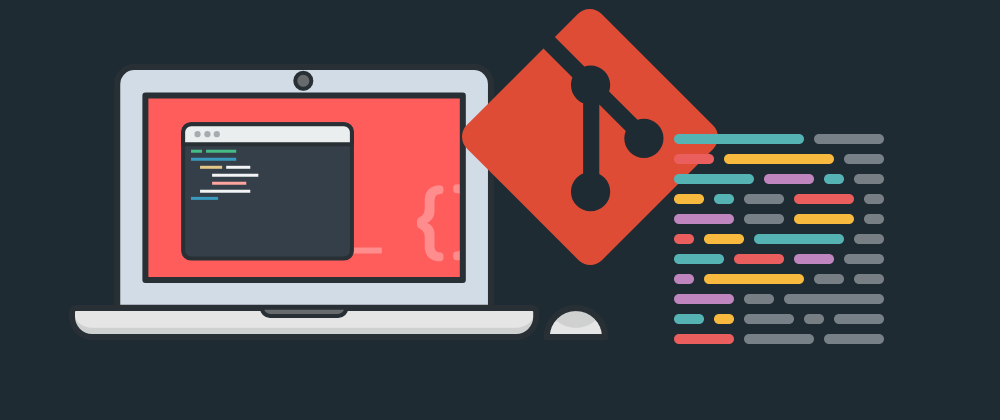
This is an easy guide to setting up formatting your frontend code with Prettier automatically before every Git commit. Usually, guides will point you towards using huskey, but it is really simple to do without any additional dependencies.
Go to the .git/hooks folder in a git-initialized folder and create the file pre-commit. Add this code to your pre-commit file:
#!/bin/sh
exec npx lint-staged
The hook uses the dependency lint-staged, which makes sure to run Prettier only on the staged files. This improves speed compared to running prettier on all files prettier . --write. lint-staged requires a configuration file, so you can add lint-staged.config.js with e.g.
export default {
'*.(vue|md|js|ts|css|json)': (filenames) => filenames.map((filename) => `prettier --write '${filename}'`),
}
Now make some changes and perform a commit to see it all in action.
Note that the .git/hooks/pre-commit file is personal on your computer, and others working on the same repository will not get this pre-commit hook the same way as if it was set up with huskey. But it is probably better to give each developer the choice to run prettier on save, on commit, or whenever they prefer.
Go to Atlassian to read more about git hooks.