What's New in JavaScript - ES2025
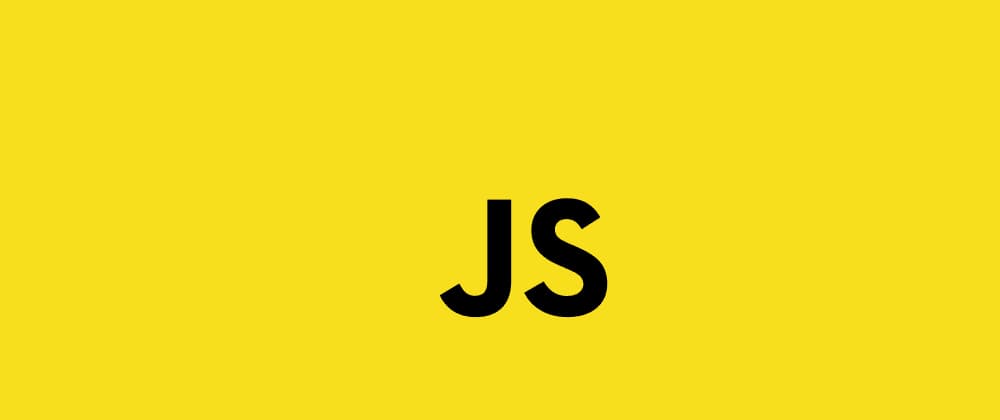
It's June, which means a new version of the specification of JavaScript is out. Let's take a look at the new features added.
Set methods
We have seven new methods added to JavaScript's built-in Set class.
Set.prototype.intersection()
intersection is used to find elements that exist in both sets.
const set1 = new Set([1, 2, 3])
const set2 = new Set([2, 3, 4])
console.log(set1.intersection(set2)) // Set(2) {2, 3}
Set.prototype.union()
union is used to get elements in either both sets or in one of them.
const set1 = new Set([1, 2, 3])
const set2 = new Set([2, 3, 4])
console.log(set1.union(set2)) // Set(4) {1, 2, 3, 4}
Set.prototype.difference()
difference is used to get elements in this set but not the other one.
const set1 = new Set([1, 2, 3])
const set2 = new Set([2, 3, 4])
console.log(set1.difference(set2)) // Set(1) {1}
Set.prototype.symmetricDifference()
symmetricDifference is used to get elements in one of the sets but not in both.
const set1 = new Set([1, 2, 3])
const set2 = new Set([2, 3, 4])
console.log(set1.symmetricDifference(set2)) // Set(2) {1, 4}
Set.prototype.isSubsetOf()
isSubsetOf returns true if all elements in this set also exist in the other.
const set1 = new Set([1, 2])
const set2 = new Set([1, 2, 3])
const set3 = new Set([2, 3, 4])
console.log(set1.isSubsetOf(set2)) // true
console.log(set1.isSubsetOf(set3)) // false
Set.prototype.isSupersetOf()
isSupersetOf returns true if all elements in the other set also exist in this set.
const set1 = new Set([1, 2, 3])
const set2 = new Set([2, 3])
const set3 = new Set([3, 4])
console.log(set1.isSupersetOf(set2)) // true
console.log(set1.isSupersetOf(set3)) // false
Set.prototype.isDisjointFrom()
isDisjointFrom returns true if the sets have no common element.
const set1 = new Set([1, 2])
const set2 = new Set([2, 3])
const set3 = new Set([3, 4])
console.log(set1.isDisjointFrom(set2)) // false
console.log(set1.isDisjointFrom(set3)) // true
Import Attributes & JSON modules
The primary use case for import attributes is to import non-JS modules.
import json from './data.json' with { type: 'json' }
You can now use the with keyword followed by an object where currently the only supported attribute is type to specify how the module should be loaded. You could ask why it is needed when we can see from the file extension that the type is JSON. However the file extension doesn't have to be the same as the MIME type of the file, so this is needed for security reasons, to prevent executing code when not intended.
Import attributes with with are also supported for dynamic imports and exports.
import('./data.json', { with: { type: 'json' } })
export { default } from './data.json' with { type: 'json' }
Currently, only JSON modules are supported. However, CSS modules are experimental and supported in some browsers.
Iterator Helpers
Iterators define a sequence, possibly infinite enumerable data sets. Now they have the same methods that exist on Arrays to make them easy to work with.
map
function* sequence() {
yield 1
yield 2
}
const double = sequence().map((value) => value * 2)
console.log(double.next()) // {value: 2, done: false}
console.log(double.next()) // {value: 4, done: false}
filter
function* sequence() {
yield 1
yield 2
}
const even = sequence().filter((value) => value % 2 === 0)
console.log(even.next()) // {value: 2, done: false}
console.log(even.next()) // {value: undefined, done: true}
take
function* sequence() {
yield 1
yield 2
}
const sequenceWith1Element = sequence().take(1)
console.log(sequenceWith1Element.next()) // {value: 1, done: false}
console.log(sequenceWith1Element.next()) // {value: undefined, done: true}
drop
function* sequence() {
yield 1
yield 2
}
const dropFirstElement = sequence().drop(1)
console.log(dropFirstElement.next()) // {value: 2, done: false}
console.log(dropFirstElement.next()) // {value: undefined, done: true}
flatMap
function* sequence() {
yield 'hello world'
}
const words = sequence().flatMap((value) => value.split(' '))
console.log(words.next()) // {value: 'hello', done: false}
console.log(words.next()) // {value: 'world', done: false}
reduce
function* sequence() {
yield 1
yield 2
}
const sum = sequence().reduce((acc, value) => acc + value)
console.log(sum) // 3
toArray
function* sequence() {
yield 1
yield 2
}
const array = sequence().toArray()
console.log(array) // [1, 2]
forEach
function* sequence() {
yield 1
yield 2
}
sequence().forEach((value) => console.log(value)) // 1 // 2
some
function* sequence() {
yield 1
yield 2
}
const hasEven = sequence().some((value) => value % 2 === 0)
console.log(hasEven) // true
every
function* sequence() {
yield 1
yield 2
}
const allEven = sequence().every((value) => value % 2 === 0)
console.log(allEven) // false
find
function* sequence() {
yield 1
yield 2
}
const firstEven = sequence().find((value) => value % 2 === 0)
console.log(firstEven) // 2
Iterator.from
Unlike the methods above, this is a static method on Iterator which takes in an object.
class Iter {
next() {
return { done: false, value: 1 }
}
}
const iter = new Iter()
const wrapper = Iterator.from(iter)
console.log(wrapper.next()) // {done: false, value: 1}
Promise.try
Promise.try is a static method that wraps a function into a Promise. The function can be both sync and async, the idea is that we don't have to know, we just wrap it in Promise.try and now we know it is async.
function syncFunc() {
return 'sync'
}
async function asyncFunc() {
return 'async'
}
Promise.try(syncFunc)
.then((result) => console.log(result)) // sync
.catch((error) => console.error(error))
.finally(() => console.log('done'))
Promise.try(asyncFunc)
.then((result) => console.log(result)) // async
.catch((error) => console.error(error))
.finally(() => console.log('done'))
Extra arguments will be passed to the function.
function double(value) {
return value * 2
}
Promise.try(double, 5).then((result) => console.log(result)) // 10
Errors thrown from the function are caught and turned into rejections.
function func() {
throw new Error('buhu')
}
Promise.try(func)
.then((result) => console.log(result))
.catch((error) => console.error(error)) // Error: buhu
Duplicate named capturing groups
Previously named capturing groups in a regex needed to be unique. Now capturing groups don't have to be unique as long as they are in different | alternatives.
Let's imagine we have a use case where we want to capture the year in the string, but the string can contain dates in different formats. Here dd.mm.yyyy and yyyy.mm.dd are supported.
const match = '26.06.2025'.match(/(?<year>\d{4})\.\d{2}\.\d{2}|\d{2}\.\d{2}\.(?<year>\d{4})/)
console.log(match.groups.year) // 2025
Regular Expression Pattern Modifiers
Modifiers allow you to change RegExp flags within a subexpression.
const re = /^Hello\s(?i:w)orld$/
console.log(re.test('Hello world')) // true
console.log(re.test('Hello World')) // true
console.log(re.test('HELLO WORLD')) // false
The flags, g, y, u, and d, currently cannot be modified mid-expression.
Regular Expression Escaping
RegExp.escape static function that escapes all the regex syntax characters in a string.
const reString = RegExp.escape('Hello world.')
console.log(reString) // \x48ello\x20world\.
const re = new RegExp(reString)
console.log(re.test('Hello world.')) // true
console.log(re.test('Hello world!')) // false
See how . is transformed into \., meaning it will match a period and not any character except newline.
Float16Array
Now we have Float16Array, in addition to Float32Array and Float64Array that we already had. DataView has added the methods getFloat16 and setFloat16. The static method Math.f16round is also added.
The Float16Array typed array represents an array of 16-bit (64kb) floating point numbers.
const float16 = new Float16Array(2)
float16[0] = 42
console.log(float16[0]) // 42
float16[0] = 66000
console.log(float16[0]) // Infinity
I think this is code I'm never going to use, but it has its use cases for interacting with highly optimized and performance-sensitive systems such as float-backed canvases, WebGPU, WebGL, and deep learning models.