Secrets in AWS and reading from Kotlin
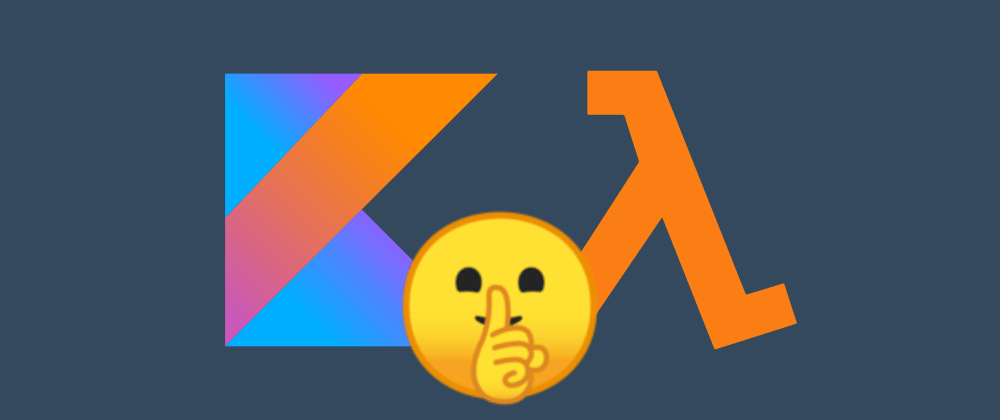
Twitter bot with Kotlin in AWS (7 part series)
This article is part of the Twitter bot with Kotlin in AWS series showing how I created a Twitter bot for Vue 3 updates. But this article works as an independent article on how to manage your secret values and tokens in AWS and read them from Kotlin code.
We are using the AWS Secrets Manager to keep our keys and tokens safe. Make sure your role running the code has access to the Secrets Manager.
Adding secrets with AWS CLI
Run the create-secret command to create a secret containing a JSON object with key-value pairs for all the secrets.
aws secretsmanager create-secret --name twitter-bot-vue-3/auth --description "Twitter app keys and tokens" --secret-string "{\"consumer-key\":\"API key\",\"consumer-secret\":\"API secret key\",\"access-token\":\"Access token\",\"access-token-secret\":\"Access token secret\"}"
Reading from Kotlin
First, we need to add a JSON serializer and AWS Secrets Manager to build.gradle.kts.
plugins:
kotlin("plugin.serialization") version "1.3.70"
dependencies:
implementation("software.amazon.awssdk:secretsmanager")
implementation("org.jetbrains.kotlinx:kotlinx-serialization-runtime:0.20.0")
Now create a Secrets.kt file where we create a class that will hold the secrets.
import kotlinx.serialization.json.Json
import kotlinx.serialization.json.JsonConfiguration
import kotlinx.serialization.json.content
import software.amazon.awssdk.regions.Region
import software.amazon.awssdk.services.secretsmanager.SecretsManagerClient
import software.amazon.awssdk.services.secretsmanager.model.GetSecretValueRequest
const val secretName = "twitter-bot-vue-3/auth"
class Secrets {
val consumerKey: String
val consumerSecret: String
val accessToken: String
val accessTokenSecret: String
init {
val client = SecretsManagerClient.builder().region(Region.EU_WEST_1).build()
val secrets = client.getSecretValue(GetSecretValueRequest.builder().secretId(secretName).build())
val json = Json(JsonConfiguration.Default)
val jsonObject = json.parseJson(secrets.secretString()).jsonObject
consumerKey = jsonObject["consumer-key"]!!.content
consumerSecret = jsonObject["consumer-secret"]!!.content
accessToken = jsonObject["access-token"]!!.content
accessTokenSecret = jsonObject["access-token-secret"]!!.content
}
}
We can now use the Secrets class in our Tweet.kt file.
fun sendTweet(message: String){
val secrets = Secrets()
val cb = ConfigurationBuilder()
cb.setOAuthConsumerKey(secrets.consumerKey)
cb.setOAuthConsumerSecret(secrets.consumerSecret)
cb.setOAuthAccessToken(secrets.accessToken)
cb.setOAuthAccessTokenSecret(secrets.accessTokenSecret)
val twitter = TwitterFactory(cb.build()).instance
twitter.updateStatus(message)
}